Increase productivity for Front Desk & Increase profits for Dentists
January 22' to October 22'

Timeframe
March 2023 - Present
What I did
I led the research for this product, built it from zero to one.
I discovered the problem in our new web application while doing qualitative interviews with beta customers.
I worked with engineering and product management to built out a version 1 and release it.
After discovering a few bugs and bad UX we introduced, I collaborated with engineering and we introduced a version 2.
This snippets product helps save front desk receptionists hours of time by reducing the time it takes to send repetitive texts to all their patients.
As of this writing, Mango's customers and internal employees have created 910 snippets.
Context
We had just published our app to the web (Summer 2021) and we were weekly checking in with our beta customers. The purpose of the web app is to give dental offices the tools they need to communicate with their patients. The highest demand tool is by far texting from the business number.
Problem 🤬
I was reaching out to one of our "power users" who sends upwards of 500 texts a day (yeah, that's right—in a single day). They told me the app was overall okay, but the copy and paste only worked about half the time. I was curious about what they were copying and pasting.. so I asked. They said:
"We use a google document that has all of our texts that we repeatedly send to patients. I don't have time to text out the same thing over and over again; I copy the text from a google doc and paste it in. It's really annoying that the copy and paste doesn't work"
The receptionist was trying to speed up her work by copying and pasting templates from a Google Doc, but the copy and paste wasn't working—and this is where I discovered these two opportunities:
We should really get the copy and paste working, but more importantly
If one customer was going way out of their way to speed up texting, they probably weren't alone.
Writing out a User story
Knowing what customers were hiring our app to do really helped me frame this job in this format:
"I want to decrease the time it takes to send appointment reminders to patients so I get more done"
Their motivation is that they want to do more and save time (who doesn't?)
What this front desk receptionist was really trying to do with copying and pasting those texts was save time.
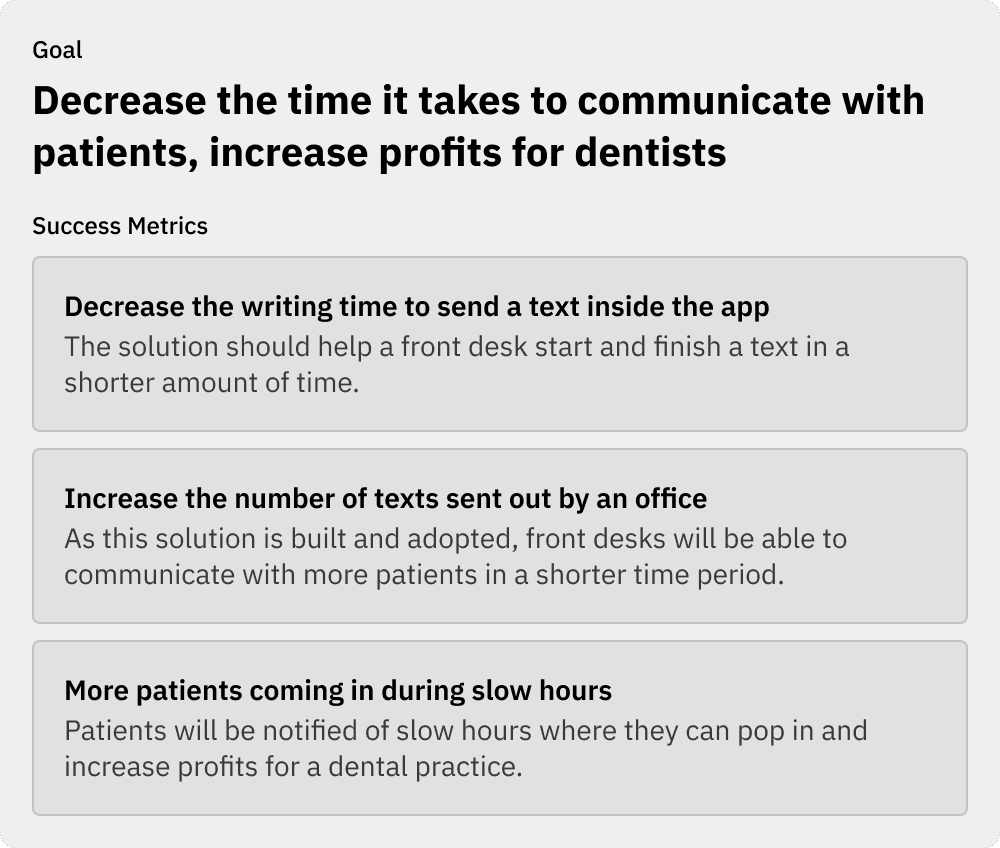
The overall goal (image above) was to build a product that helped front desk teams communicate with their patients (customers) which would in turn increase profits for a dentist
Final Solution
Introducing the New Snippet form: a product that will save your front desk team hours which will help you (dental practice owners) increase patients in chairs. This tool allows you to create a text template which you can use repeatedly when texting all your patients.

Keep reading to see how I arrived here:
—
Researching
Research

Research Results
We knew who our top texting offices were, so the next step was to reach out to them! As I reached out to each of these offices I learned the following:
Some offices were in fact using a note or doc app to try and "templatize" their texts
Some offices were just painfully rewriting the same texts over and over and were tenaciously enthusiastic about us helping them speed up texting.
We saw that other tools (like Podiums) were really advanced with smart labels that would automatically replace "@customer" with their name, or "@location" with your practice name.. we needed a simpler version but were really excited to see that other software brands were doing this.
Building
Wireframing and Designing
I began sketching out what I thought could work for our first version of Snippets (yup—I totally copied the name from Etsy).

Our customers were used to modals for creating texts, starting phone calls, and sending faxes, so it seemed natural to add to this functionality. My initial sketches (above) were really rough, but helped me jump into Figma with an idea of what I was going for.

We put the snippet management (CRUD—create, read, update, delete) controls inside our settings. Here a user could create, edit, or delete a snippet.
Version 1
I worked closely with our development team to build this snippet product. Mango builds things in the lean outcome product development spirit. We released a really simple version of snippets—and immediately began getting feedback from customers.

Feedback we received:
Bugs we didn't catch
Ux that made creating confusing
Character limits (receptionists wanting to use emojis but not being able to)
Bug example:
It's easy to mockup a snippet “#example” and assume the customers are going to create snippet titles the exact same way. Through this iterative process we discovered customers naming in all sorts of ways:
#camelCase (this one works)
#with-dashes
#with_underlines
The main problem with this is that the way the code was written only supported the camel case or one word snippets (#example, #goodMorning).This problem led to a lot of customers initially reporting that the snippets feature didn’t work and avoiding using it. (Not what we wanted).
Results
We published our snippets code to our web app, I wrote out a support article, recorded a YouTube video demonstrating how it works. We sent out emails to all registered user email accounts about our snippets feature.
Our users began creating snippets right away. As of the time of this writing, about 50% of our users were Mango+ customers (which means they can text on our platform). Of the 50% that were texting, (which was about 1,700 offices), they had created 845 snippets (I filtered out all the snippets created by Mango employees).
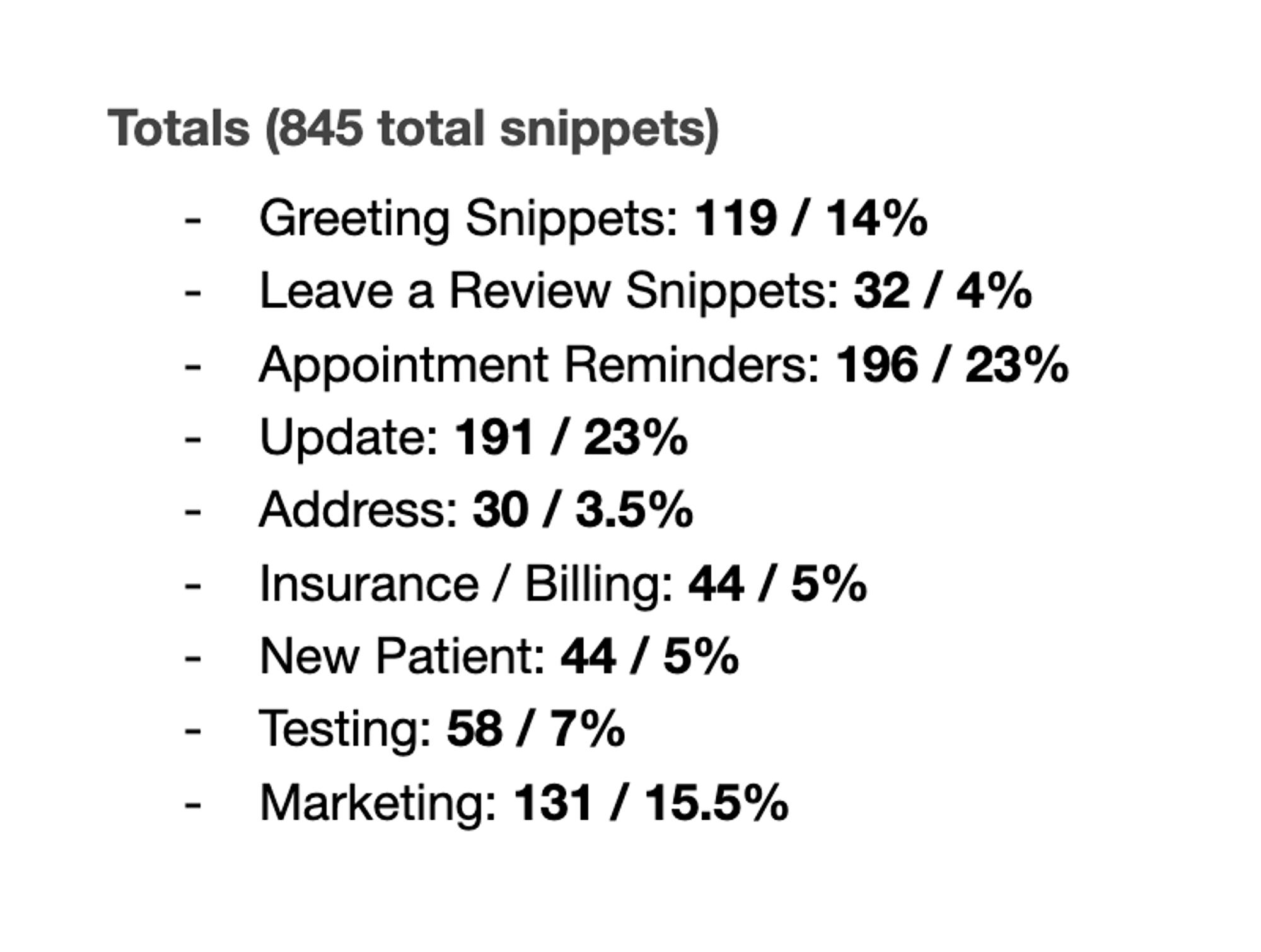
I read through all the created snippets and started noticing trends! Perhaps we can help our users with these trends.
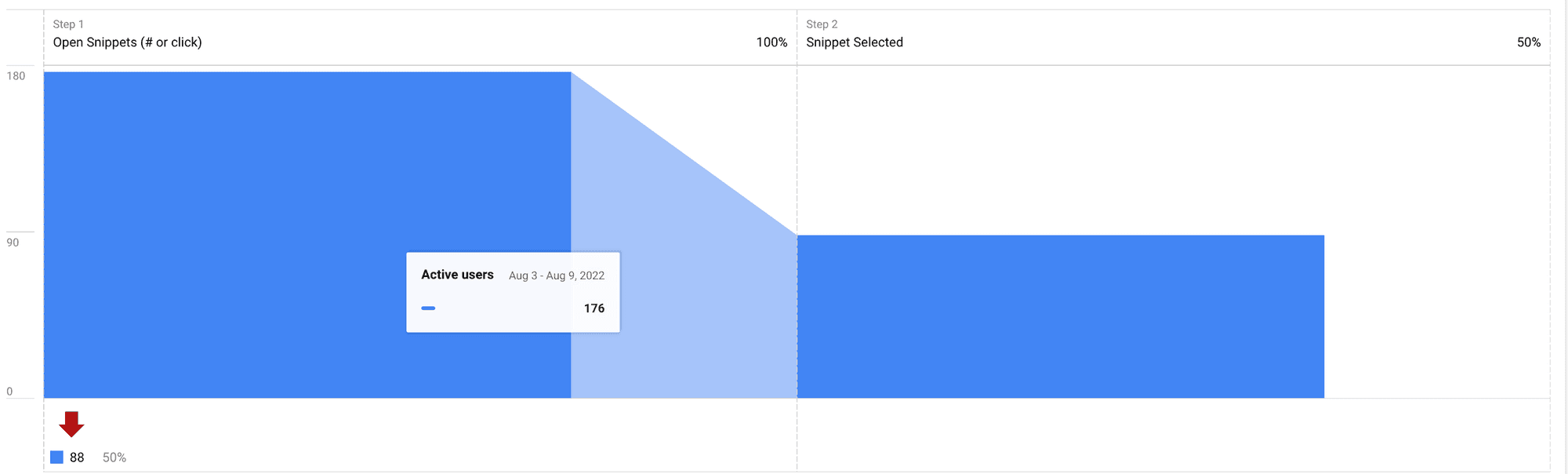
Learning
This section is currently being written.
Increase productivity for Front Desk & Increase profits for Dentists
January 22' to October 22'

Timeframe
March 2023 - Present
What I did
I led the research for this product, built it from zero to one.
I discovered the problem in our new web application while doing qualitative interviews with beta customers.
I worked with engineering and product management to built out a version 1 and release it.
After discovering a few bugs and bad UX we introduced, I collaborated with engineering and we introduced a version 2.
This snippets product helps save front desk receptionists hours of time by reducing the time it takes to send repetitive texts to all their patients.
As of this writing, Mango's customers and internal employees have created 910 snippets.
Context
We had just published our app to the web (Summer 2021) and we were weekly checking in with our beta customers. The purpose of the web app is to give dental offices the tools they need to communicate with their patients. The highest demand tool is by far texting from the business number.
Problem 🤬
I was reaching out to one of our "power users" who sends upwards of 500 texts a day (yeah, that's right—in a single day). They told me the app was overall okay, but the copy and paste only worked about half the time. I was curious about what they were copying and pasting.. so I asked. They said:
"We use a google document that has all of our texts that we repeatedly send to patients. I don't have time to text out the same thing over and over again; I copy the text from a google doc and paste it in. It's really annoying that the copy and paste doesn't work"
The receptionist was trying to speed up her work by copying and pasting templates from a Google Doc, but the copy and paste wasn't working—and this is where I discovered these two opportunities:
We should really get the copy and paste working, but more importantly
If one customer was going way out of their way to speed up texting, they probably weren't alone.
Writing out a User story
Knowing what customers were hiring our app to do really helped me frame this job in this format:
"I want to decrease the time it takes to send appointment reminders to patients so I get more done"
Their motivation is that they want to do more and save time (who doesn't?)
What this front desk receptionist was really trying to do with copying and pasting those texts was save time.
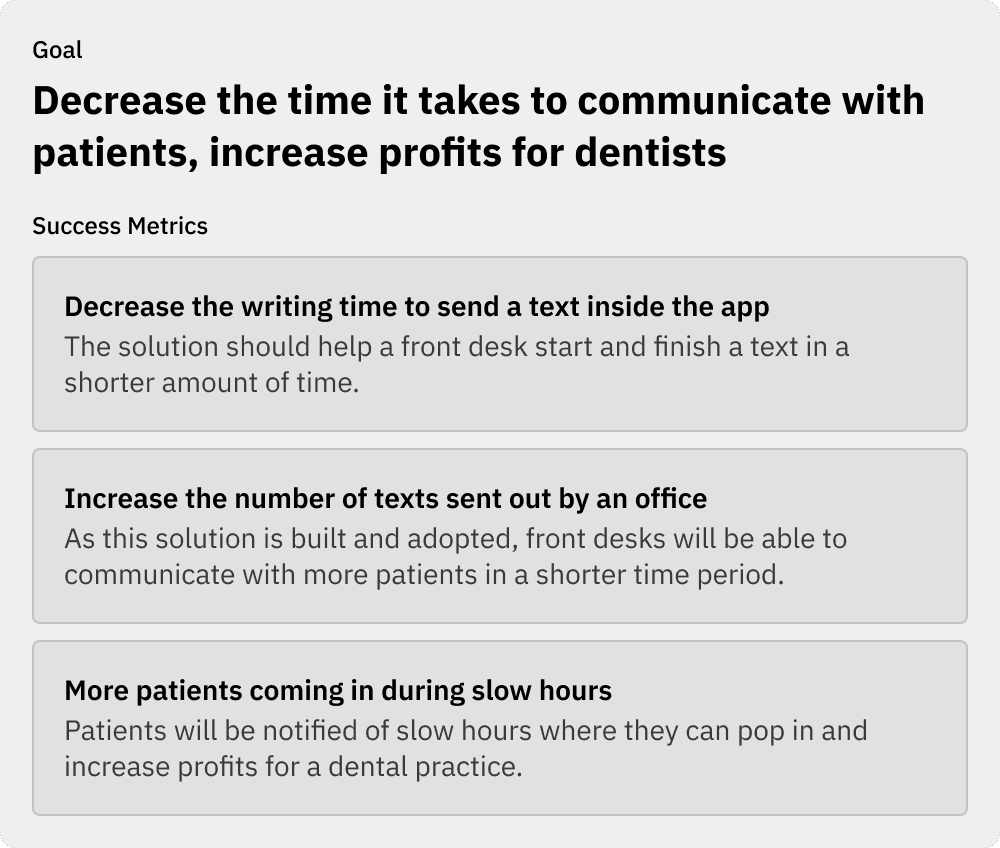
The overall goal (image above) was to build a product that helped front desk teams communicate with their patients (customers) which would in turn increase profits for a dentist
Final Solution
Introducing the New Snippet form: a product that will save your front desk team hours which will help you (dental practice owners) increase patients in chairs. This tool allows you to create a text template which you can use repeatedly when texting all your patients.

Keep reading to see how I arrived here:
—
Researching
Research

Research Results
We knew who our top texting offices were, so the next step was to reach out to them! As I reached out to each of these offices I learned the following:
Some offices were in fact using a note or doc app to try and "templatize" their texts
Some offices were just painfully rewriting the same texts over and over and were tenaciously enthusiastic about us helping them speed up texting.
We saw that other tools (like Podiums) were really advanced with smart labels that would automatically replace "@customer" with their name, or "@location" with your practice name.. we needed a simpler version but were really excited to see that other software brands were doing this.
Building
Wireframing and Designing
I began sketching out what I thought could work for our first version of Snippets (yup—I totally copied the name from Etsy).

Our customers were used to modals for creating texts, starting phone calls, and sending faxes, so it seemed natural to add to this functionality. My initial sketches (above) were really rough, but helped me jump into Figma with an idea of what I was going for.

We put the snippet management (CRUD—create, read, update, delete) controls inside our settings. Here a user could create, edit, or delete a snippet.
Version 1
I worked closely with our development team to build this snippet product. Mango builds things in the lean outcome product development spirit. We released a really simple version of snippets—and immediately began getting feedback from customers.

Feedback we received:
Bugs we didn't catch
Ux that made creating confusing
Character limits (receptionists wanting to use emojis but not being able to)
Bug example:
It's easy to mockup a snippet “#example” and assume the customers are going to create snippet titles the exact same way. Through this iterative process we discovered customers naming in all sorts of ways:
#camelCase (this one works)
#with-dashes
#with_underlines
The main problem with this is that the way the code was written only supported the camel case or one word snippets (#example, #goodMorning).This problem led to a lot of customers initially reporting that the snippets feature didn’t work and avoiding using it. (Not what we wanted).
Results
We published our snippets code to our web app, I wrote out a support article, recorded a YouTube video demonstrating how it works. We sent out emails to all registered user email accounts about our snippets feature.
Our users began creating snippets right away. As of the time of this writing, about 50% of our users were Mango+ customers (which means they can text on our platform). Of the 50% that were texting, (which was about 1,700 offices), they had created 845 snippets (I filtered out all the snippets created by Mango employees).
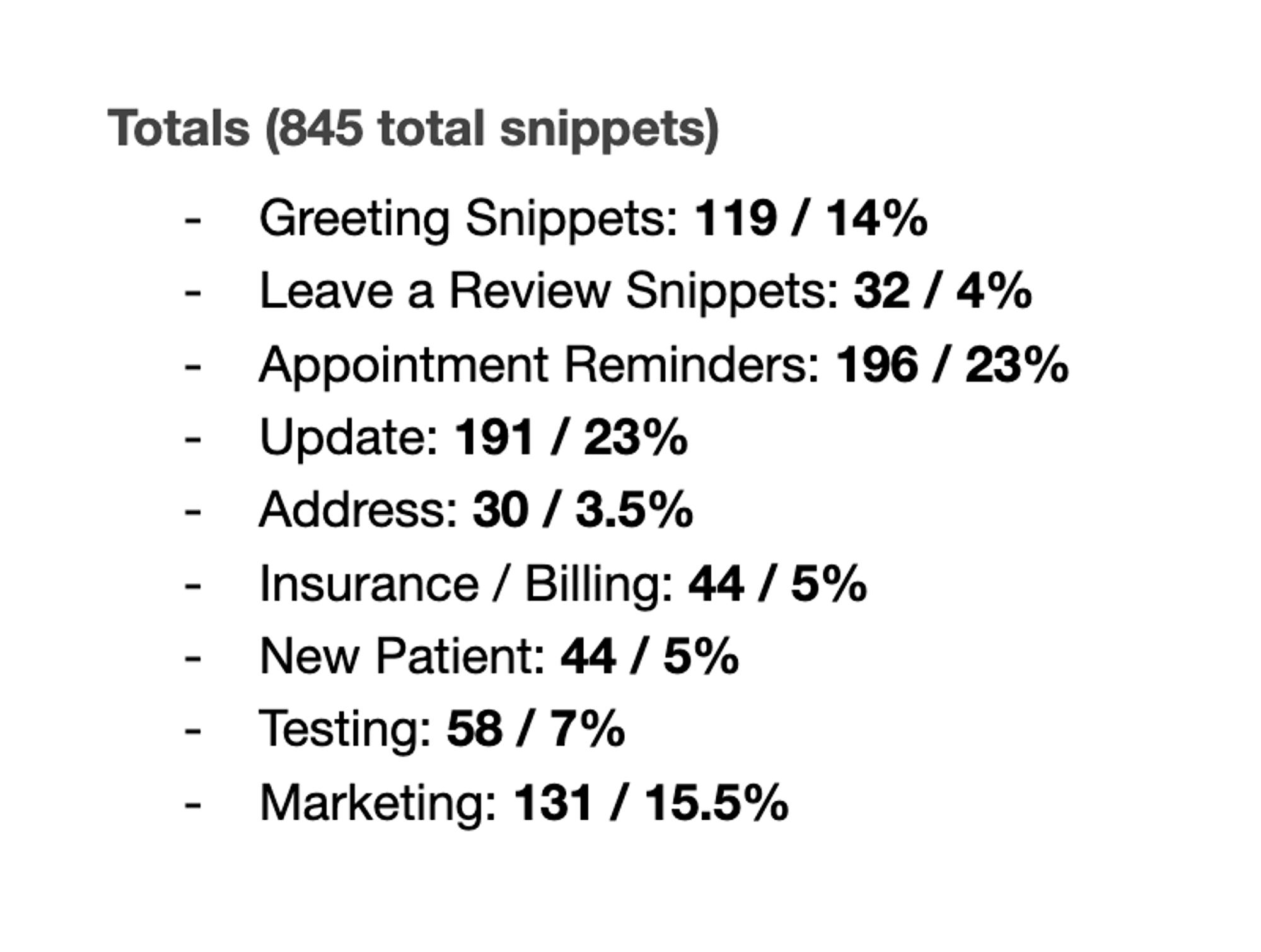
I read through all the created snippets and started noticing trends! Perhaps we can help our users with these trends.
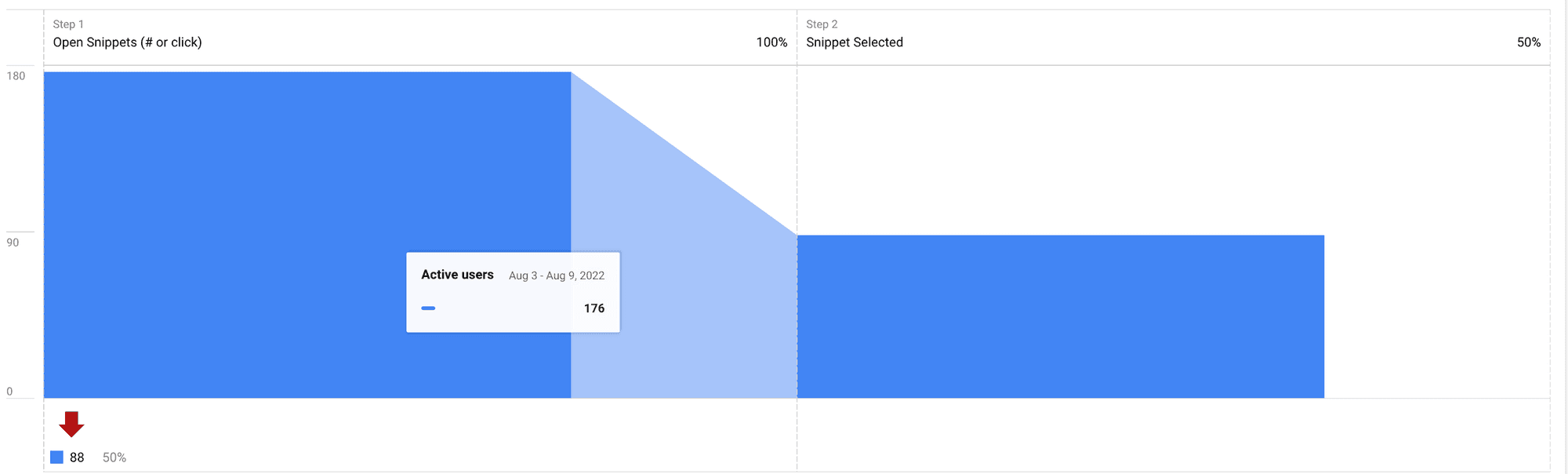
Learning
This section is currently being written.
Increase productivity for Front Desk & Increase profits for Dentists
January 22' to October 22'

Timeframe
March 2023 - Present
What I did
I led the research for this product, built it from zero to one.
I discovered the problem in our new web application while doing qualitative interviews with beta customers.
I worked with engineering and product management to built out a version 1 and release it.
After discovering a few bugs and bad UX we introduced, I collaborated with engineering and we introduced a version 2.
This snippets product helps save front desk receptionists hours of time by reducing the time it takes to send repetitive texts to all their patients.
As of this writing, Mango's customers and internal employees have created 910 snippets.
Context
We had just published our app to the web (Summer 2021) and we were weekly checking in with our beta customers. The purpose of the web app is to give dental offices the tools they need to communicate with their patients. The highest demand tool is by far texting from the business number.
Problem 🤬
I was reaching out to one of our "power users" who sends upwards of 500 texts a day (yeah, that's right—in a single day). They told me the app was overall okay, but the copy and paste only worked about half the time. I was curious about what they were copying and pasting.. so I asked. They said:
"We use a google document that has all of our texts that we repeatedly send to patients. I don't have time to text out the same thing over and over again; I copy the text from a google doc and paste it in. It's really annoying that the copy and paste doesn't work"
The receptionist was trying to speed up her work by copying and pasting templates from a Google Doc, but the copy and paste wasn't working—and this is where I discovered these two opportunities:
We should really get the copy and paste working, but more importantly
If one customer was going way out of their way to speed up texting, they probably weren't alone.
Writing out a User story
Knowing what customers were hiring our app to do really helped me frame this job in this format:
"I want to decrease the time it takes to send appointment reminders to patients so I get more done"
Their motivation is that they want to do more and save time (who doesn't?)
What this front desk receptionist was really trying to do with copying and pasting those texts was save time.
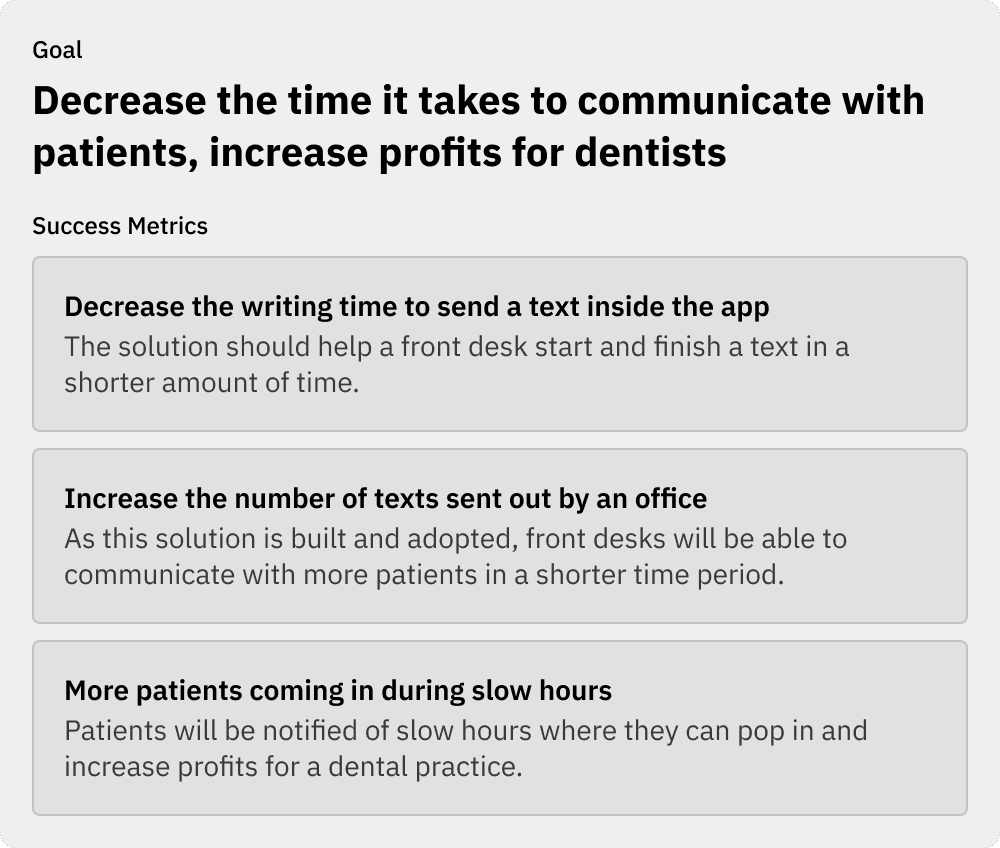
The overall goal (image above) was to build a product that helped front desk teams communicate with their patients (customers) which would in turn increase profits for a dentist
Final Solution
Introducing the New Snippet form: a product that will save your front desk team hours which will help you (dental practice owners) increase patients in chairs. This tool allows you to create a text template which you can use repeatedly when texting all your patients.

Keep reading to see how I arrived here:
—
Researching
Research

Research Results
We knew who our top texting offices were, so the next step was to reach out to them! As I reached out to each of these offices I learned the following:
Some offices were in fact using a note or doc app to try and "templatize" their texts
Some offices were just painfully rewriting the same texts over and over and were tenaciously enthusiastic about us helping them speed up texting.
We saw that other tools (like Podiums) were really advanced with smart labels that would automatically replace "@customer" with their name, or "@location" with your practice name.. we needed a simpler version but were really excited to see that other software brands were doing this.
Building
Wireframing and Designing
I began sketching out what I thought could work for our first version of Snippets (yup—I totally copied the name from Etsy).

Our customers were used to modals for creating texts, starting phone calls, and sending faxes, so it seemed natural to add to this functionality. My initial sketches (above) were really rough, but helped me jump into Figma with an idea of what I was going for.

We put the snippet management (CRUD—create, read, update, delete) controls inside our settings. Here a user could create, edit, or delete a snippet.
Version 1
I worked closely with our development team to build this snippet product. Mango builds things in the lean outcome product development spirit. We released a really simple version of snippets—and immediately began getting feedback from customers.

Feedback we received:
Bugs we didn't catch
Ux that made creating confusing
Character limits (receptionists wanting to use emojis but not being able to)
Bug example:
It's easy to mockup a snippet “#example” and assume the customers are going to create snippet titles the exact same way. Through this iterative process we discovered customers naming in all sorts of ways:
#camelCase (this one works)
#with-dashes
#with_underlines
The main problem with this is that the way the code was written only supported the camel case or one word snippets (#example, #goodMorning).This problem led to a lot of customers initially reporting that the snippets feature didn’t work and avoiding using it. (Not what we wanted).
Results
We published our snippets code to our web app, I wrote out a support article, recorded a YouTube video demonstrating how it works. We sent out emails to all registered user email accounts about our snippets feature.
Our users began creating snippets right away. As of the time of this writing, about 50% of our users were Mango+ customers (which means they can text on our platform). Of the 50% that were texting, (which was about 1,700 offices), they had created 845 snippets (I filtered out all the snippets created by Mango employees).
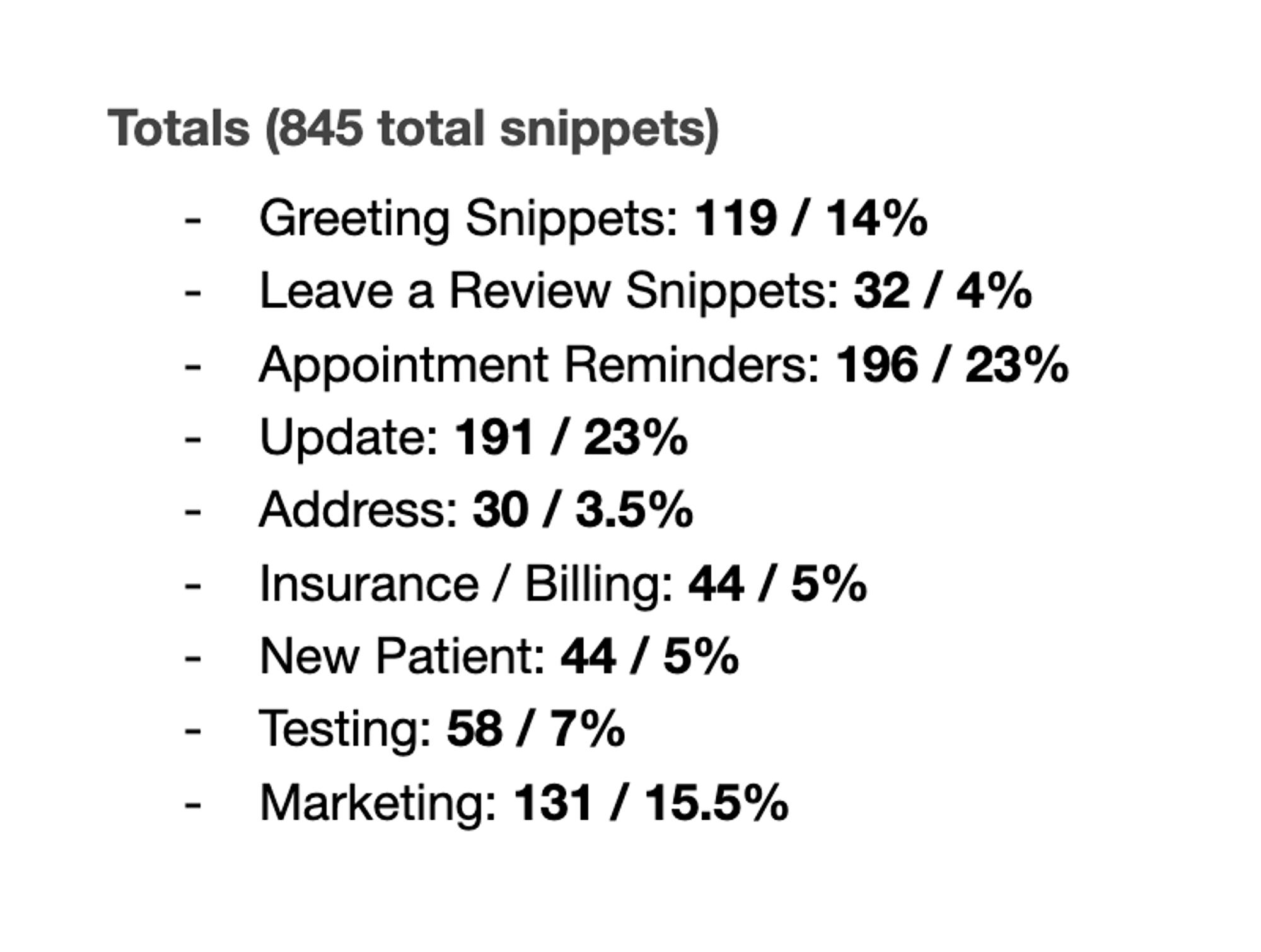
I read through all the created snippets and started noticing trends! Perhaps we can help our users with these trends.
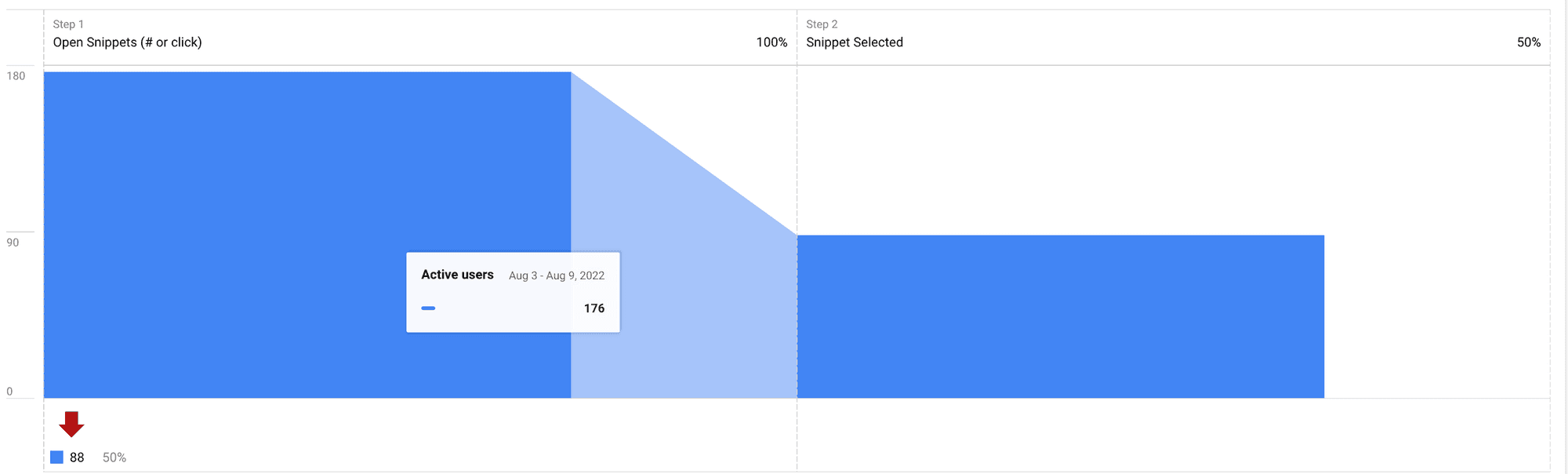
Learning
This section is currently being written.
